TL;DR
- Static-first + typed content made SEO and caching predictable and reliable.
- Programmatic OG images removed design bottlenecks for sharing.
- Four cache policies balance freshness for lists and stability for details.
- Cookie-free analytics (Umami) is enough for a personal site.
- Interactivity ladder: CSS → JS → Preact (last).
- Security & A11y: ship sane defaults, verify, iterate.
Introduction – Field Notes, Not a Tutorial
In
Part 1: From Next.js Complexity to Static Simplicity,
I explained why I rebuilt my site and the results.
This is the how: pragmatic decisions with code I actually run in production.
Constraints I set for myself:
- Static-first pages with zero JS by default
- Content as code (MDX + types), no CMS
- Fast publishing: no manual thumbnails, minimal ceremony
- Cloudflare-first caching
- Security and A11y good enough to ship, then harden
Each section follows a consistent pattern so you can quickly scan for what’s relevant:
Context → Decision → Implementation → Gotchas → Verification → Takeaway.
Foundation: Content as Code (MDX + Content Collections)
Context. I wanted a writing flow that feels like coding: types, version control, and
local-first editing.
Decision. Use Astro content collections with typed frontmatter, and centralize SEO
defaults.
Implementation. Below is the definition of the blog content collection. Astro uses
zod to define the schema, so it feels very familiar.
// src/content/config.ts
const blogCollection = defineCollection({
loader: glob({ pattern: '**/*.{mdx,md}', base: './src/content/blog' }),
schema: ({ image }) =>
z.object({
title: z.string(),
description: z.string(),
date: z.date(),
isDraft: z.boolean().optional().default(false),
isFeatured: z.boolean().optional().default(false),
category: z.enum(['dev', 'beyond']).optional().default('dev'),
tags: z.array(z.string()).optional(),
thumbnail: image(),
}),
})Gotchas. Make sure your layout or component stays in sync with the collection schema
to avoid mismatches between what’s required at build time and what’s rendered. Use the
CollectionEntry<'collectionName'> generic type to derive props directly from the
schema.
Verification. Type errors break the build before publishing.
Takeaway. Treat content like code – types guard publishing and ensure your
components always match your schema.
With metadata and discoverability sorted out, performance was the next challenge.
SEO That Ships: Sitemap, Canonical, Robots, Schema
Sitemap (prod-only, env-guarded)
Context. I want sitemap generation only on production.
Decision. Enable @astrojs/sitemap conditionally via env.
Implementation:
// astro.config.ts
import sitemap from '@astrojs/sitemap'
import { defineConfig } from 'astro/config'
import { loadEnv } from 'vite'
const { ENV_NAME } = loadEnv(process.env.ENV_NAME!, process.cwd(), '')
export default defineConfig({
integrations: [
(ENV_NAME ?? 'staging') === 'production' && sitemap({ lastmod: new Date() }),
],
// ...rest of astro.config
})Gotchas. Reading env in the Astro config requires
Astro’s documented pattern.
Verification. Build logs show whether the integration is enabled or disabled;
/sitemap-index.xml exists in production.
11:13:42 [@astrojs/sitemap] `sitemap-index.xml` created at `dist`Takeaway. Automate the obvious: sitemaps should be boring and reliable.
Self-Referencing Canonical
Context. Avoid duplicate content and preview URL indexing.
Decision. Build the canonical from Astro.site + Astro.url.pathname.
Implementation:
---
// CanonicalLink.astro
const canonicalUrl = new URL(Astro.url.pathname, Astro.site)
---
<link rel="canonical" href={canonicalUrl} />Gotchas. Ensure site is set in astro.config.*.
Verification. View-source and devtools confirm a single canonical per page.
Takeaway. Always be canonical. It’s cheap insurance for search.
Robots per Environment (dynamic sitemap URL)
Context. Crawl only in production; stage everywhere else.
Decision. Serve robots.txt as an API route that injects a dynamic sitemap URL in
production.
Implementation:
// pages/robots.txt.ts
import type { APIRoute } from 'astro'
import { ENV } from '@/config/env'
import PRODUCTION_ROBOTS_TXT from '@/config/robots/production.robots.txt?raw'
import STAGING_ROBOTS_TXT from '@/config/robots/staging.robots.txt?raw'
import { ensureAstroSite } from '@/lib/utils/guards'
const SITEMAP_URL_PLACEHOLDER = '{{SITEMAP_URL}}'
const getSitemapUrl = (site: URL) => new URL('sitemap-index.xml', site).href
const injectSitemapUrl = (content: string, url: string) =>
content.replace(SITEMAP_URL_PLACEHOLDER, url)
export const GET: APIRoute = ({ site }) => {
const body = ENV.IS_PRODUCTION
? injectSitemapUrl(PRODUCTION_ROBOTS_TXT, getSitemapUrl(ensureAstroSite(site)))
: STAGING_ROBOTS_TXT
return new Response(body, {
headers: { 'content-type': 'text/plain; charset=utf-8' },
})
}# production.robots.txt
User-agent: *
Disallow:
Sitemap: {{SITEMAP_URL}}# staging.robots.txt
User-agent: *
Disallow: /Gotchas. When storing in a .txt file, use ?raw import; beware accidental caching.
Verification. curl /robots.txt returns “Disallow: /” in non-production and a
concrete sitemap URL in production.
Takeaway. Block early, unblock deliberately.
Structured Data (WebSite, Person, BlogPosting)
Context. Low-effort structured data for articles. Decision. Generate JSON-LD for
WebSite, Person, and BlogPosting using typed content.
Implementation. Full definition lives
here.
Below is an example of just the PersonSchema:
export const createPersonSchema = (siteUrl: URL) =>
({
...CONTEXT,
'@type': 'Person',
'@id': createId(IDS.me, siteUrl),
name: 'Marek Honzal',
url: siteUrl,
sameAs: SAME_AS,
}) as constWhich then produces this:
<script type="application/ld+json">
{
"@context": "https://schema.org",
"@type": "Person",
"@id": "https://marekhonzal.com#me",
"name": "Marek Honzal",
"url": "https://marekhonzal.com/",
"sameAs": [
"https://www.linkedin.com/in/marekhonzal",
"https://github.com/marekh19",
"https://bsky.app/profile/marekhonzal.com"
]
}
</script>Gotchas. Don’t over-promise fields you don’t have (e.g., image if none).
Verification. Rich Results Test passes; Search Console shows no structured data
errors.
Takeaway. Describe what’s there, not what might be.
With metadata handled, performance and caching were next.
Fast by Default: 4 Cache Policies and When They Apply
Context. The old site struggled with Core Web Vitals; I wanted predictable freshness.
Decision. Four buckets: immutable, rarely changing, often changing
(lists), less often changing (details) – applied via _headers file on Cloudflare.
Implementation - Policy summary:
# Immutable assets
Cache-Control: public, max-age=63072000, immutable
# Rarely changing assets
Cache-Control: public, max-age=86400
# Homepage & list pages – short CDN TTL
Cache-Control: public, max-age=0, s-maxage=600, stale-while-revalidate=86400
# Detail pages – longer CDN TTL
Cache-Control: public, max-age=0, s-maxage=3600, stale-while-revalidate=86400Gotchas. Ensure fingerprinting for JS/CSS; avoid browser caching HTML.
Verification. curl -I shows expected headers by route; list pages refresh within ~10
minutes.
| Requested resource | Expected Cache-Control response header |
|---|---|
| /blog | Cache-Control: public, max-age=0, s-maxage=600, stale-while-revalidate=86400 |
| /projects/narrowland | Cache-Control: public, max-age=0, s-maxage=3600, stale-while-revalidate=86400 |
| /astro/_slug.AoLrhcsV.css | Cache-Control: public, max-age=63072000, immutable |
| /favicon/favicon.ico | Cache-Control: public, max-age=86400 |
Takeaway. Serve hard; revalidate softly. Lists get fast freshness; details get stability.
Once the site was fast, it needed to look great when shared.
Never Design a Thumbnail Again: Programmatic OG Images
Context. No manual image work; consistent brand; good link unfurls.
Decision. Use @vercel/og with Preact’s h, Tailwind-like tokens, custom fonts, and
an inline-tinted SVG.
Implementation:
// src/pages/og/[slug].png.ts
// simplified for clarity
type CollectionEntryItem = CollectionEntry<'blog' | 'projects'>
type OGHtmlData = Pick<CollectionEntryItem['data'], 'title' | 'description'>
const tintSvg = (svg: string, color: string) => {
const tinted = svg.replace(/fill="currentColor"/gi, `fill="${color}"`)
return `data:image/svg+xml;base64,${Buffer.from(tinted).toString('base64')}`
}
const generateHtml = (data: OGHtmlData): JSX.Element => {
const rawSvg = fs.readFileSync('src/assets/avatar.svg', 'utf8')
const svgDataUrl = tintSvg(rawSvg, '#f2f1f4')
return h('div', {
tw: 'h-full w-full bg-[#151219] flex items-center justify-start p-40',
// ...elements using tw props
})
}Gotchas. Satori CSS support is limited; no project CSS vars in this isolated
context.
Verification. Paste OG URLs in Slack, LinkedIn, and X — unfurls show the correct
image, title, and description.
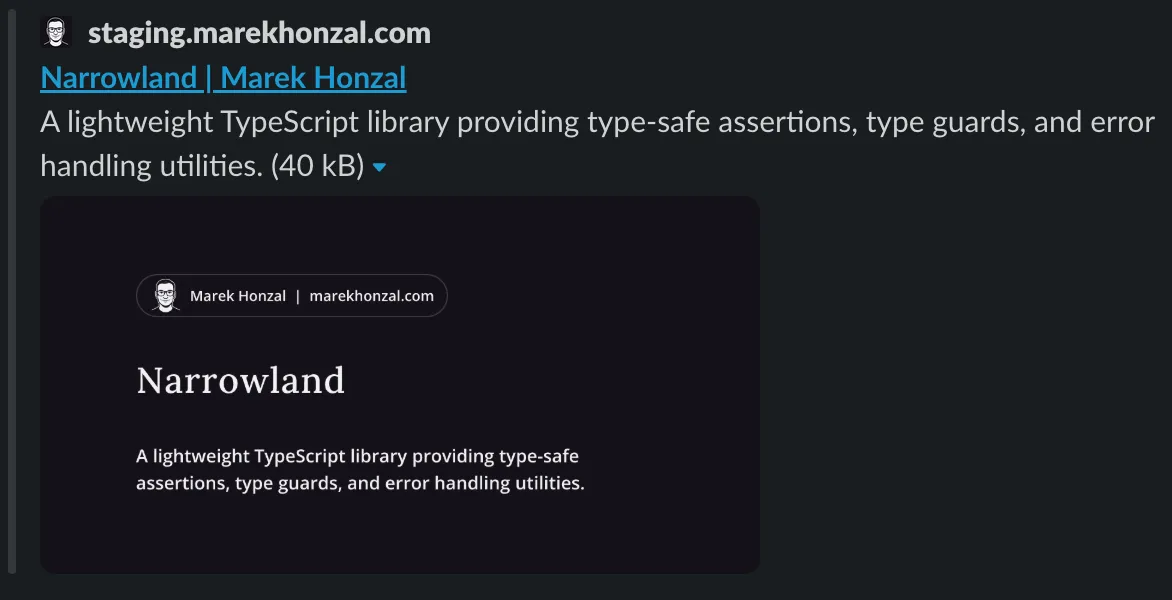
Takeaway. Automate visuals so publishing never waits on thumbnail design.
Social is bursty; RSS is steady. A simple feed gives loyal readers a quiet path.
Distribution, Not an Afterthought: RSS in ~30 Lines
Context. Some readers prefer feeds – an easy win for discovery and habit.
Decision. Use @astrojs/rss with a production-only route.
Implementation:
// src/pages/rss.xml.ts
export const GET: APIRoute = async ({ site }) => {
if (!ENV.IS_PRODUCTION) {
return new Response(null, { status: 404, statusText: 'Not found' })
}
const posts = await getCollection('blog', shouldIncludeItem)
const sortedPosts = getSortedContentByDateDesc(posts)
return rss({
trailingSlash: false,
title: defaultSeo.baseTitle,
description: defaultSeo.metaDescription,
site: ensureAstroSite(site),
items: sortedPosts.map((post) => ({
title: post.data.title,
pubDate: post.data.date,
description: post.data.description,
link: ROUTES.blog.post(post.id),
})),
})
}Gotchas. Guard non-production environments; keep dates ISO.
Verification. Validates with a feed validator; feed
readers pull the latest within minutes.
Takeaway. Low effort, high goodwill.
With distribution covered, it was time to measure what actually mattered.
See What Matters: Lightweight, Cookie-Free Analytics
Context. I don’t want cookies or heavy scripts; I just want enough data to spot real issues. Decision. Use Umami with a public share URL.
Implementation. The script loads in production only:
---
import { ENV } from '@/config/env'
const config = {
url: 'https://cloud.umami.is/script.js',
websiteId: ENV.PUBLIC_UMAMI_SITE_ID,
} as const
---
<script is:inline defer src={config.url} data-website-id={config.websiteId}></script>Gotchas. Check how heavy your analytics script is to avoid slowing your site. The
Umami script adds only ~3 kB.
Verification. Confirm pageviews fire and outbound link tracking works.
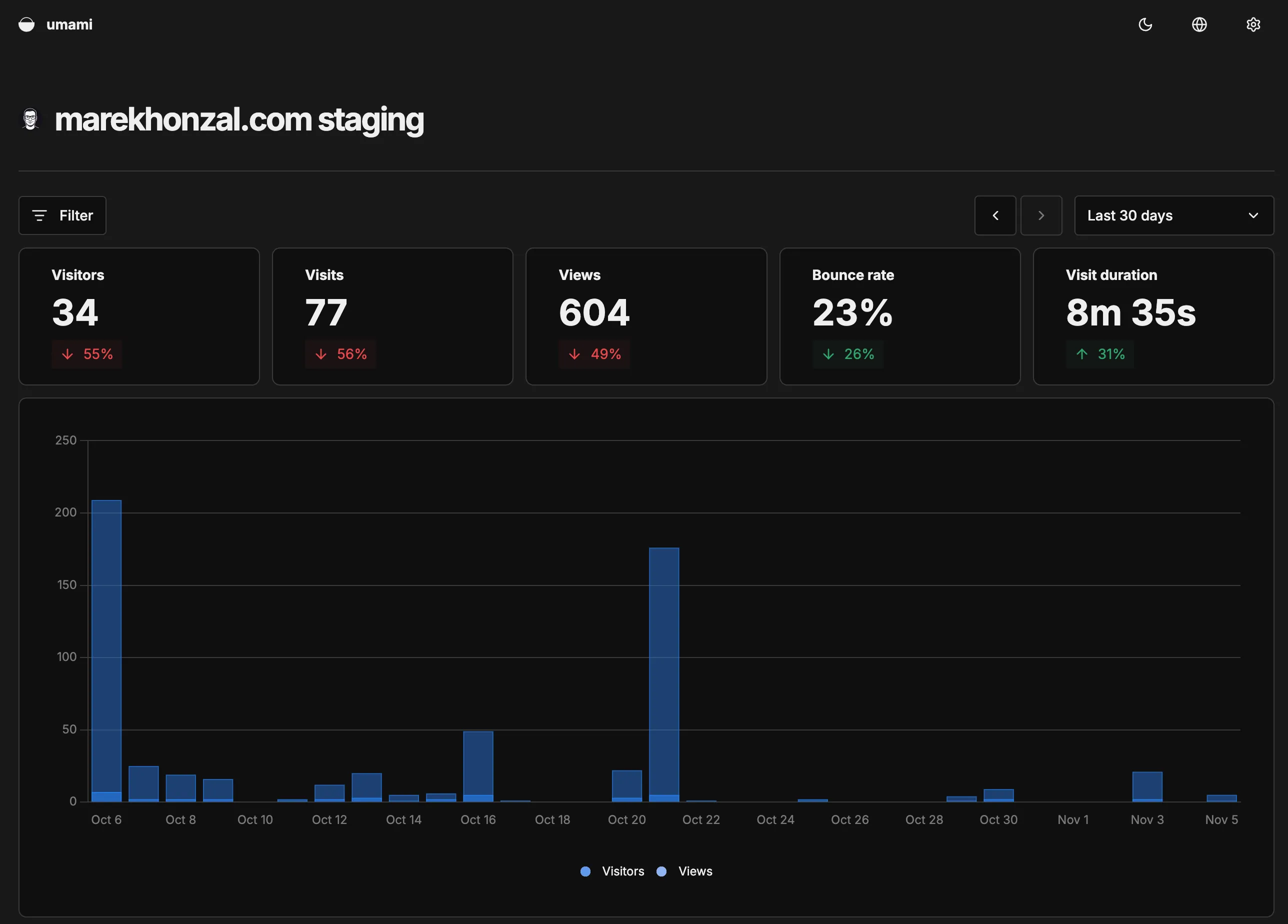
Takeaway. Measure less, learn more.
With the basics solid, I allowed myself small bits of delight – but only when the zero-JS default wasn’t enough.
Sprinkle, Don’t Pour: A Ladder for Interactivity
Context. Islands are powerful, but I wanted restraint.
Decision. Ladder: CSS first → vanilla JS → Preact last.
Implementation.
- Tags toggle on Blog page uses a tiny Preact island (
useState) for convenience. - Many “animations” are just CSS keyframes.
- Simple behaviors (scroll progress, ToC) use vanilla JS.
Demo: This article can inline a tiny island thanks to MDX:
Gotchas. Hydration cost can creep in if islands multiply.
Verification. Lighthouse shows zero JS on most pages; islands only where needed.
Takeaway. Make the quiet path the default.
Hygiene rounds out the release: ship with guardrails, keep it usable by default.
A11y in Passing: The 20% That Solves 80%
Context. I want the site usable for everyone, without ceremony.
Decision. Semantic HTML, contrast checks, focus-visible, skip links, and respect for
prefers-reduced-motion.
Implementation.
- Use
<header>,<main>,<article>,<time>,<figure>+<figcaption>,<aside>, etc. - Any icon-only button gets an
aria-labelor<span class="sr-only">...</span>. - Tailwind: prefix motion utilities with
motion-safe:. - Tabbable skip link is the first focusable element.
Focus outline + screen reader label:
---
import { Icon } from 'astro-icon/components'
import { socials } from '@/config/socials'
---
<ul class="flex items-center gap-3">
{
socials.map(({ label, url, iconName }) => (
<li>
<a
href={url}
target="_blank"
rel="noopener noreferrer"
class="link-outline block rounded-sm"
>
<Icon class="size-5" name={iconName} />
<span class="sr-only">{label}</span>
</a>
</li>
))
}
</ul>Gotchas. Validate focus order with a screen reader and test keyboard-only flows.
Verification. Quick pass with Silktide or axe, plus manual
tab-through.
Takeaway. Ship empathy by default.
Ship with Guardrails: Security Headers That Matter
Context. Get to “A” quickly, then refine.
Decision. Set a minimal set of strong headers; iterate on CSP with the islands
constraint.
Headers I set:
| Header | Value |
|---|---|
Referrer-Policy | strict-origin-when-cross-origin |
Strict-Transport-Security | max-age=31536000; includeSubDomains |
Content-Security-Policy | As strict as possible; islands note below |
Permissions-Policy | Only those you need; forbid the rest |
Cross-Origin-Opener-Policy | same-origin |
X-Frame-Options | DENY |
X-Content-Type-Options | nosniff |
When using Islands architecture with
Astro, you must add script-src 'unsafe-inline' to your Content-Security-Policy, or
islands won’t hydrate.
Astro has an experimental CSP hashes flag, but I couldn’t make it work with Cloudflare Workers and a global policy yet.
Gotchas. CSP + islands require a tradeoff unless you adopt hashing.
Verification. SecurityHeaders grade: A, with intentional relaxations noted below.
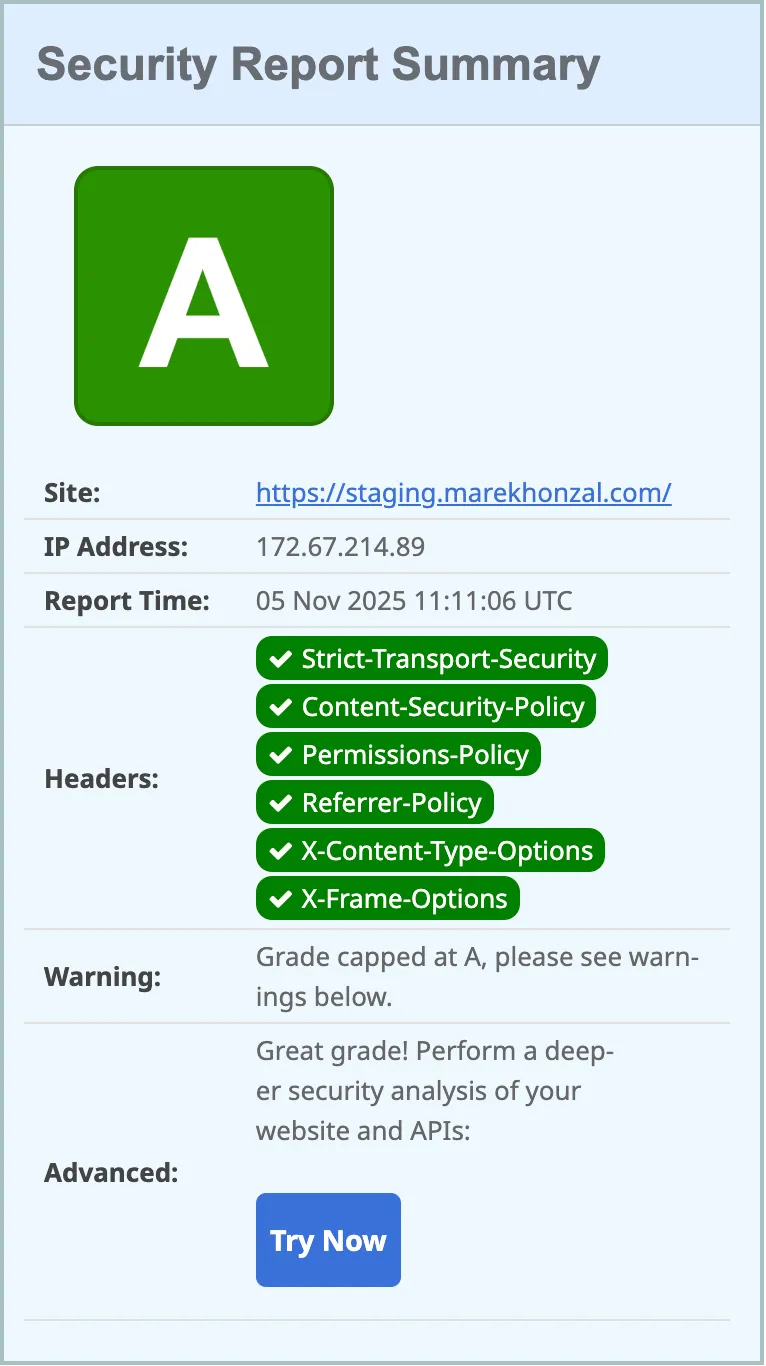
Takeaway. Default to safe, document your exceptions.
Conclusion
These choices reflect my constraints: static-first, content-as-code, and fast to
publish.
What worked especially well: content collections, cache buckets, and
programmatic OG.
What surprised me: how little JavaScript I actually needed.
For the story behind these decisions and the results, see Part 1: Why I Started Fresh.